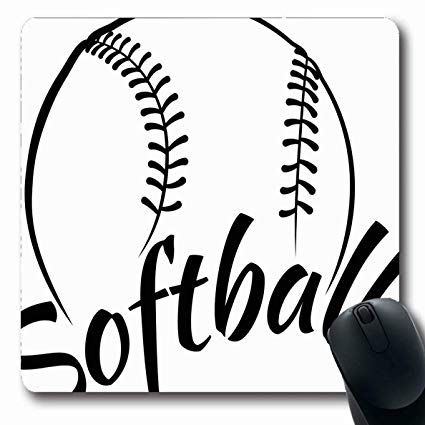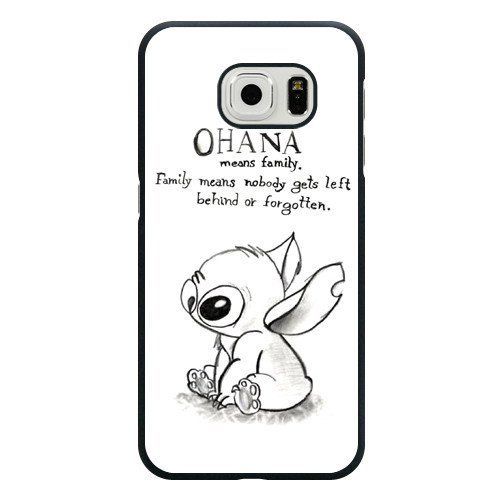Inter-Tel 8526 manuals
Owner’s manuals and user’s guides for Video surveillance systems Inter-Tel 8526.
We providing 1 pdf manuals Inter-Tel 8526 for download free by document types: User Manual

Inter tel 8526 User Manual (114 pages)
Brand: Inter-tel | Category: Video surveillance systems | Size: 2.08 MB |

Table of contents
and dial
4
and dial
5
TIPS FOR USE
27
Call Waiting
36
Moving On
57
to hang up
62
MOVING ON
65
Inter-Tel
68
Making Pages
70
Basic Search
75
INTRODUCTION
100
Inter-Tel
101
LEARNING MORE
105
A:46/562:A
114
 Inter-Tel 8520 User Manual,
3 pages
Inter-Tel 8520 User Manual,
3 pages
Inter-Tel devices